RMW Enterprises
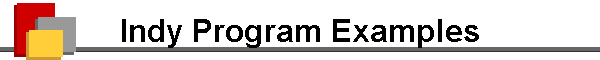
|
RMW Enterprises
|
|
The Indy program acts as a pictorial magazine index. The concept is that a user would use the program to search for all of the articles concerning a particular topic and then pick from a Search Results list to see what the project looks like. Whenever you create a quilt, you usually know generally what you want to create and the styles that appeal to you. Simple, textual-only indexes only help you with half of the selection problem, the searching part. The Indy program does more. It searches and it displays what the search matches look like.
The figure that you see below represents the first screen that the user would see when he starts the program. The text highlighted in purple first serves as an instruction to the user, and, when the user starts to type anything, it disappears and is replaced with whatever subject text that she is searching for. The large white rectangle on the left will display the results of the search. Figure 1
The figure that you see next represents what results from searching for the word "compass" in the index. The index now covers 3300 titles and pages ! The Search Results list shows 17 matches. The first 3 fields in the Search Results List name the Magazine, Year and Month (respectively). The fifth field is the title of the article, some part of which matches the word “compass”. The last field is the filename of the page that will be shown in the large white rectangle on the right later on. The message highlighted in purple pops up whenever the user pauses the cursor over any line in the Search Results list. Figure 2
Finally, the next figure represents what would be shown in the rightmost rectangle if the user clicked on the entry highlighted in purple in the leftmost rectangle. From this page the user should be able to tell if it’s a quilt he or she would like to make. The user can continue to click on entries in the leftmost rectangle and see what they look like in the rightmost rectangle. Each click erases the current page and replaces it with another. The quality of the page that is shown in the rightmost rectangle is not quite as good as it was in the magazine but it is more than adequate for the stated purpose of the program. (Better pages take up more disk space and take longer to load into memory.) Figure 3
|
|
Doing business as RMW Enterprises of Minnesota |